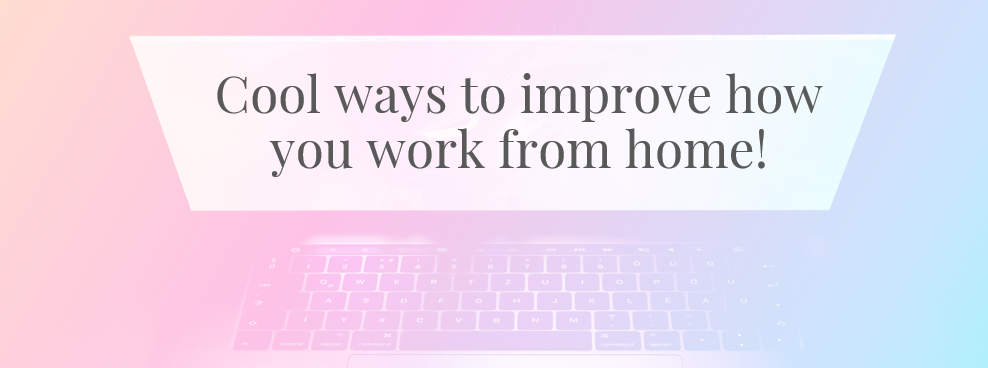Challenging times can give you time to reflect. At Stretch we are always looking for smarter and more efficient ways of working as consultants and we share the ideas, experiences and new cool stuff across our teams.
When interacting with our customers, a key phase is where we discover and understand the challenge our customers are facing. We do this by talking to key stakeholders within the customers organisations. Often, the customer needs to go back and discuss options and their input to us with their peers. Making this process as smoothe as possible, we always suggest ways of doing this interaction with us as efficient as possible.
If the customer has any preferences, we use tools on their platform. In our work with Salesforce, we always need to do both mindmapping and mapping out processes and user/customer journeys. We recently came across a tool called Miro – and we love it! Miro has lots of cool templates, really easy to create new boards for mindmapping with sticky notes, process overviews or other frameworks. We invite peers and customers to our board. We work simultaneously and you can see an arrow with the name moving around. One of our customers even said in a meeting «now that’s a really cool board». The customers share their input with us and bring the board up in internal meetings to share and collaborate.
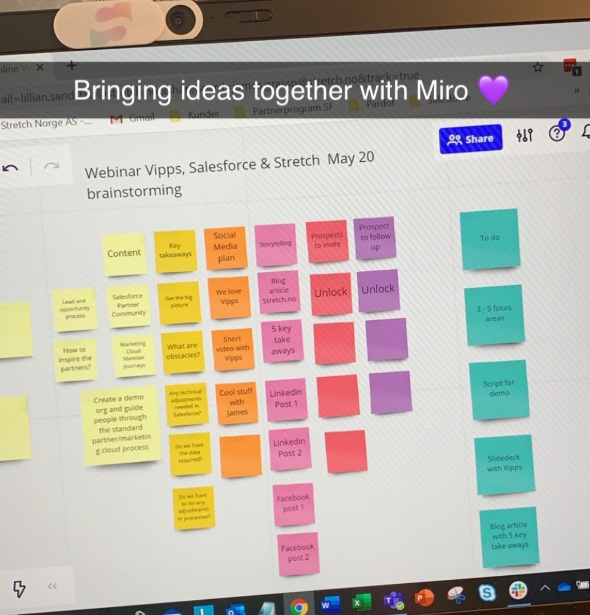
Another tool we also find awsome is Trello. It’s also a tool easy to use where you can keep track of your project, content plan for marketing automation or for example a social media plan. Create task, share ideas, have a braindump place, use tagging and create deadlines for your peers.
In addition to these various software and tools, we make use of technology to better communicate with our customers. The world has shifted to the use of videoconferencing during this time of social distancing, and we have some tips to help you stand out from the crowd when working from your home office. First, your camera setup:
You probably have a company-issued laptop for your daily work, and are using the built-in webcam either above or below your screen. While this may not be ideal, you can still improve your presence in meetings by simply raising the level of your laptop up a bit. If you’re looking down at your camera, your voice, the lighting on your face, and even your expression can all be altered a bit in not-so-flattering ways. Ideally you want to be looking straight ahead, chin up, and making eye contact as best as possible. This tip doesn’t even require you to spend any money! Grab a couple books, or a coffee can, whatever you have around to elevate your laptop so the camera is a bit higher and looking you right in the eye.
If you have the resources to do so, an external webcam is a much better solution in many cases. These can be placed on top of your screen or on a tripod, which gives you more flexibility. Typically external cameras are of higher resolution and framerate as well, with better exposure and quality. Any camera that can record 720p or higher, ideally at 60fps will do nicely for videoconferencing, and just adds a little more quality and control to your video feed.
Next is audio, and another free and easy way to make yourself sound a little better. Regardless of which kind of microphone you have, you’ll want to try and reduce and echoes or harshness in your voice. A simple trick I’ve used in the past is to place a pillow behind your laptop to help absorb and deaden the sound. I’ve seen people use towels, pillows, blankets hung from the walls… you name it! Whatever you can do to help soften echoes and absorb sound will help improve the quality. There’s a reason professional studios are covered in noise-deadening foam!
When it comes to hardware, your laptop likely has a built-in microphone that will get the job done… but how many times have you been on a call recently and heard bad feedback, or someone who sounds like they’re speaking into a tin can? My advice? Step up to a headset for something a little better. USB and 3.5mm headsets come in all shapes and sizes, as well as all price ranges. Some are obviously better than others, and the old adage of “You get what you pay for” certainly applies to some degree. I’ve used “gamer” headsets like those from HyperX and Corsair in the past with a fair degree of success, and have heard the audio quality from others like Logitech and Plantronics. I’d budget at least 500kr and go with something that fits your style and comfort.
Headset not your thing? Don’t want to mess up your hair, or maybe you’d like to sound even better, like your favorite radio host? Then step up to the best option, a standalone microphone. You’ve seen streamers and podcasters with their giant microphones on swing arms, usually with a fuzzy cover or pop filter before and probably thought that they cost a small fortune… and just a few years ago you’d be right. But as technology moves forward, pricing comes down. You can get a full setup with arm, microphone, and filter for as low as 1000kr these days that will improve your sound quality dramatically. People will hear the difference in your highs, lows, and everything in-between.
So hop online and check out some upgrades to your audio and video setup. When you find something you like, hop over to youtube and look up reviews for that product. You’ll often find more tips and tricks to making the most of them, or referrals over to other items you hadn’t yet seen!
Tip #1
Keep things simple. Ask yourself, what is the key challenge I need get a tool for? Mindmapping? Chat functions? Keep track of progress?
Tip #2
Try the free version to begin with. You get new skills and that can be fun and you can also sort out the tools you don’t like.
Tip #3
Look like a pro in video meetings – grab a couple books to elevate your laptop so the camera is a bit higher and looking you right in the eye.
Tip #4
Improve audio as well – step up to a headset for something a little better.
Written by: James Grasso and Lillian Sandstad, Senior Consultants, Stretch Norge AS